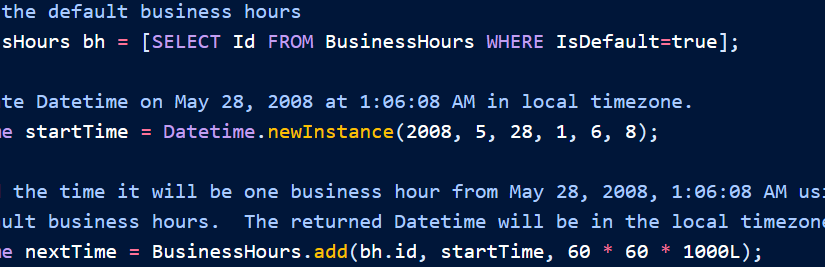支持类允许您与支持中心常用的记录进行交互, 例如营业时间和案例。
与企业合作 小时
营业时间用于指定营业时间 您的客户支持团队运作的地方,包括多项业务 多个时区的小时数。本示例查找时间 1 从 startTime 开始的工作时间,返回本地的 Datetime 时区。它通过查询 BusinessHours 来获取默认工作时间。 此外,它还调用该方法。
BusinessHoursadd
// Get the default business hours
BusinessHours bh = [SELECT Id FROM BusinessHours WHERE IsDefault=true];
// Create Datetime on May 28, 2008 at 1:06:08 AM in local timezone.
Datetime startTime = Datetime.newInstance(2008, 5, 28, 1, 6, 8);
// Find the time it will be one business hour from May 28, 2008, 1:06:08 AM using the
// default business hours. The returned Datetime will be in the local timezone.
Datetime nextTime = BusinessHours.add(bh.id, startTime, 60 * 60 * 1000L);本示例查找距离 1 个工作小时的时间 startTime,以 GMT 为单位返回日期时间:
// Get the default business hours
BusinessHours bh = [SELECT Id FROM BusinessHours WHERE IsDefault=true];
// Create Datetime on May 28, 2008 at 1:06:08 AM in local timezone.
Datetime startTime = Datetime.newInstance(2008, 5, 28, 1, 6, 8);
// Find the time it will be one business hour from May 28, 2008, 1:06:08 AM using the
// default business hours. The returned Datetime will be in GMT.
Datetime nextTimeGmt = BusinessHours.addGmt(bh.id, startTime, 60 * 60 * 1000L);下一个示例查找 startTime 之间的差异 和 nextTime:
// Get the default business hours
BusinessHours bh = [select id from businesshours where IsDefault=true];
// Create Datetime on May 28, 2008 at 1:06:08 AM in local timezone.
Datetime startTime = Datetime.newInstance(2008, 5, 28, 1, 6, 8);
// Create Datetime on May 28, 2008 at 4:06:08 PM in local timezone.
Datetime endTime = Datetime.newInstance(2008, 5, 28, 16, 6, 8);
// Find the number of business hours milliseconds between startTime and endTime as
// defined by the default business hours. Will return a negative value if endTime is
// before startTime, 0 if equal, positive value otherwise.
Long diff = BusinessHours.diff(bh.id, startTime, endTime);使用案例
传入和传出 可以使用以下方法将电子邮件与其相应的案例相关联 类方法。 此方法与 Email-to-Case(一个自动化过程)一起使用 这将从客户那里收到的电子邮件转变为客户服务案例。CasesgetCaseIdFromEmailThreadId
以下示例使用电子邮件线程 ID 来检索 相关案例 ID。
public class GetCaseIdController {
public static void getCaseIdSample() {
// Get email thread ID
String emailThreadId = '_00Dxx1gEW._500xxYktg';
// Call Apex method to retrieve case ID from email thread ID
ID caseId = Cases.getCaseIdFromEmailThreadId(emailThreadId);
}
}区域管理2.0
通过对 Territory2 和 UserTerritory2Association 标准对象的触发器支持, 您可以自动执行与这些区域管理中的更改相关的操作和流程 记录。
Territory2 的示例触发器
此示例触发器在创建或删除 Territory2 记录后触发。 此示例触发器假定组织具有一个名为 TerritoryCount__c 的自定义字段,该字段在 Territory2Model 对象上定义为 跟踪每个区域模型中的区域净数量。触发器代码 每次创建或删除区域时,递增或递减TerritoryCount__c字段中的值。
trigger maintainTerritoryCount on Territory2 (after insert, after delete) {
// Track the effective delta for each model
Map<Id, Integer> modelMap = new Map<Id, Integer>();
for(Territory2 terr : (Trigger.isInsert ? Trigger.new : Trigger.old)) {
Integer offset = 0;
if(modelMap.containsKey(terr.territory2ModelId)) {
offset = modelMap.get(terr.territory2ModelId);
}
offset += (Trigger.isInsert ? 1 : -1);
modelMap.put(terr.territory2ModelId, offset);
}
// We have a custom field on Territory2Model called TerritoryCount__c
List<Territory2Model> models = [SELECT Id, TerritoryCount__c FROM
Territory2Model WHERE Id IN :modelMap.keySet()];
for(Territory2Model tm : models) {
// In case the field is not defined with a default of 0
if(tm.TerritoryCount__c == null) {
tm.TerritoryCount__c = 0;
}
tm.TerritoryCount__c += modelMap.get(tm.Id);
}
// Bulk update the field on all the impacted models
update(models);
}UserTerritory2Association 的示例触发器
此示例触发器在创建 UserTerritory2Association 记录后触发。 此示例触发器向 Sales Operations 组发送电子邮件通知 让他们知道用户已添加到区域。它标识用户 谁将用户添加到区域。然后,它标识每个添加的用户以及 用户被添加到的区域以及区域所属的区域模型 自。
trigger notifySalesOps on UserTerritory2Association (after insert) {
// Query the details of the users and territories involved
List<UserTerritory2Association> utaList = [SELECT Id, User.FirstName, User.LastName,
Territory2.Name, Territory2.Territory2Model.Name
FROM UserTerritory2Association WHERE Id IN :Trigger.New];
// Email message to send
Messaging.SingleEmailMessage mail = new Messaging.SingleEmailMessage();
mail.setToAddresses(new String[]{'salesOps@acme.com'});
mail.setSubject('Users added to territories notification');
// Build the message body
List<String> msgBody = new List<String>();
String addedToTerrStr = '{0}, {1} added to territory {2} in model {3} \n';
msgBody.add('The following users were added to territories by ' +
UserInfo.getFirstName() + ', ' + UserInfo.getLastName() + '\n');
for(UserTerritory2Association uta : utaList) {
msgBody.add(String.format(addedToTerrStr,
new String[]{uta.User.FirstName, uta.User.LastName,
uta.Territory2.Name, uta.Territory2.Territory2Model.Name}));
}
// Set the message body and send the email
mail.setPlainTextBody(String.join(msgBody,''));
Messaging.sendEmail(new Messaging.Email[] { mail });
}