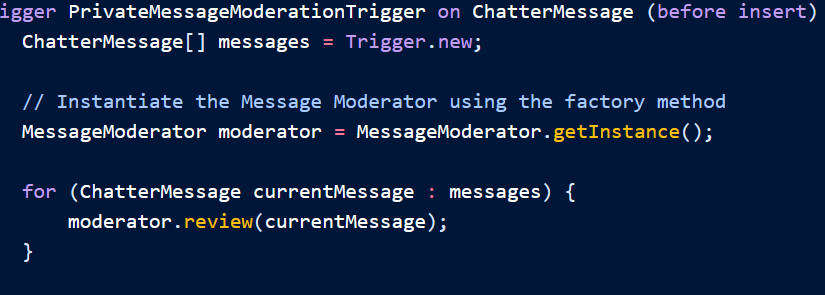为 ChatterMessage 编写一个触发器,以自动审核 组织或 Experience Cloud 站点中的私人消息。使用触发器确保消息 符合贵公司的邮件策略,并且不包含列入黑名单的内容 的话。
| 用户权限 需要 | |
| 要保存 ChatterMessage 的 Apex 触发器,请执行以下操作: | 作者 Apex和管理 Chatter 消息和 私信 |
在插入触发器之前编写 Apex 以查看私人消息 正文和有关发件人的信息。您可以将验证消息添加到记录或 正文字段,这会导致消息失败并返回错误给用户。
虽然您可以创建插入后触发器, ChatterMessage 不可更新,因此任何插入后触发 修改 ChatterMessage 将在运行时失败,并显示相应的错误消息。
要从“设置”中为私人消息创建触发器,请输入“快速查找”框,然后选择“ChatterMessage 触发器”。或者,您可以通过以下方式从开发人员控制台创建触发器 单击“文件”|”新品 |顶点触发器,然后从 sObject 下拉列表中选择 ChatterMessage。ChatterMessage Triggers
| 田 | Apex 数据类型 | 描述 |
|---|---|---|
| 同上 | 编号 | Chatter 消息的唯一标识符 |
| 身体 | 字符串 | 发件人发布的 Chatter 消息的正文 |
| 发件人 ID | 编号 | 发件人的用户 ID |
| 发送日期 | 日期时间 | 发送邮件的日期和时间 |
| SendingNetworkId | 编号 | 发送消息的网络(站点)。仅当 已启用数字体验,并且至少在一个中启用了私人消息 网站。 |
此示例显示了 ChatterMessage 上用于查看的 before insert 触发器 每条新消息。此触发器调用类方法 ,以在插入每条新消息之前对其进行检查。moderator.review()
trigger PrivateMessageModerationTrigger on ChatterMessage (before insert) {
ChatterMessage[] messages = Trigger.new;
// Instantiate the Message Moderator using the factory method
MessageModerator moderator = MessageModerator.getInstance();
for (ChatterMessage currentMessage : messages) {
moderator.review(currentMessage);
}
}如果邮件违反了您的政策,例如,当邮件正文包含列入黑名单时 words,可以通过调用 Apex 方法阻止发送消息。您可以调用以在字段或 整个消息。以下代码片段显示了向消息“正文”字段添加错误的方法的一部分。addErroraddErrorreviewContent
if (proposedMsg.contains(nextBlockListedWord)) {
theMessage.Body.addError(
'This message does not conform to the acceptable use policy');
System.debug('moderation flagged message with word: '
+ nextBlockListedWord);
problemsFound=true;
break;
}以下是完整的课程, 其中包含用于查看发件人和邮件内容的方法。部分 为简洁起见,已删除此类中的代码。MessageModerator
public class MessageModerator {
private Static List<String> blocklistedWords=null;
private Static MessageModerator instance=null;
/**
Overall review includes checking the content of the message,
and validating that the sender is allowed to send messages.
**/
public void review(ChatterMessage theMessage) {
reviewContent(theMessage);
reviewSender(theMessage);
}
/**
This method is used to review the content of the message. If the content
is unacceptable, field level error(s) are added.
**/
public void reviewContent(ChatterMessage theMessage) {
// Forcing to lower case for matching
String proposedMsg=theMessage.Body.toLowerCase();
boolean problemsFound=false; // Assume it's acceptable
// Iterate through the blocklist looking for matches
for (String nextBlockListedWord : blocklistedWords) {
if (proposedMsg.contains(nextBlockListedWord)) {
theMessage.Body.addError(
'This message does not conform to the acceptable use policy');
System.debug('moderation flagged message with word: '
+ nextBlockListedWord);
problemsFound=true;
break;
}
}
// For demo purposes, we're going to add a "seal of approval" to the
// message body which is visible.
if (!problemsFound) {
theMessage.Body = theMessage.Body +
' *** approved, meets conduct guidelines';
}
}
/**
Is the sender allowed to send messages in this context?
-- Moderators -- always allowed to send
-- Internal Members -- always allowed to send
-- Site Members -- in general only allowed to send if they have
a sufficient Reputation
-- Site Members -- with insufficient reputation may message the
moderator(s)
**/
public void reviewSender(ChatterMessage theMessage) {
// Are we in a Site Context?
boolean isSiteContext = (theMessage.SendingNetworkId != null);
// Get the User
User sendingUser = [SELECT Id, Name, UserType, IsPortalEnabled
FROM User where Id = :theMessage.SenderId ];
// ...
}
/**
Enforce a singleton pattern to improve performance
**/
public static MessageModerator getInstance() {
if (instance==null) {
instance = new MessageModerator();
}
return instance;
}
/**
Default contructor is private to prevent others from instantiating this class
without using the factory.
Initializes the static members.
**/
private MessageModerator() {
initializeBlockList();
}
/**
Helper method that does the "heavy lifting" to load up the dictionaries
from the database.
Should only run once to initialize the static member which is used for
subsequent validations.
**/
private void initializeBlockList() {
if (blocklistedWords==null) {
// Fill list of blocklisted words
// ...
}
}
}